In this article:
Adding Insurance Data
Before starting work on an assessment or performing a risk quantification, Axio recommends adding existing or estimated insurance data to help model scenarios.
The following steps provide example data for customers needing real insurance data to add to their models. None of this is required for your instance, but adding initial data provides a better experience during the different workflows.
-
From the left menu bar, select the Insurance icon.

- From the top center, select Add.
- On the Add New Insurance Review modal, enter a Title. For example, this could be HOL - Insurance Review.
-
From the left adaptive menu, select New Policy.
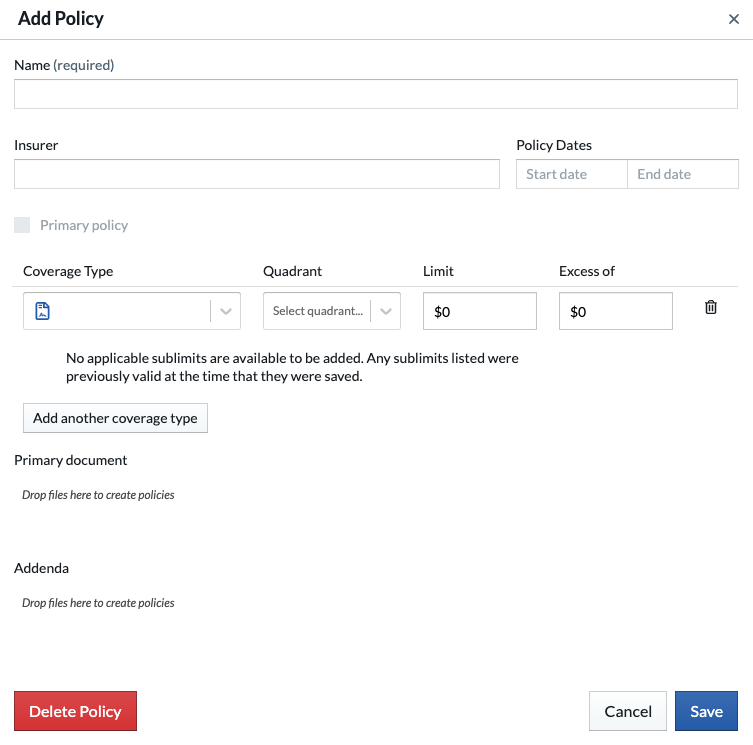
Example of data to enter:
- Name: “Crime”
- Insurer:
leave blank - Policy Dates:
leave blank - Primary Policy:
leave unchecked - Coverage Type: Crime
- Quadrant: First Party Tangible
- Limit: $5,000,000
- Excess of $0:
don’t add anything - Click Save.
-
Repeat the New Policy steps for other policies. The following table shows examples to use for training purposes:
Name Insurer Policy Dates Primary Policy Coverage Type Quadrant Limit Excess of Cyber Policy AIG leave blankleave uncheckedCyber Click on X to remove first-party and leave blank $10,000,000 $0 Kidnap and Ransom leave blankleave uncheckedKidnap and Ransom First-party Tangible $0 $0 Property and Casualty Chubb leave blankleave uncheckedProperty First-party Tangible $18,750,000 $0 -
Lastly, we add an example policy with multiple coverages to simulate that type of insurance coverage. Click New Policy and enter the following example data:
- Name: General Excess Limits
- Insurer:
leave blank - Policy Dates:
leave blank - Coverage Type: Employment Practices Liability
- Quadrant: Third-party Tangible
- Limit: $2,000,000
- Excess of: $0 (DO NOT select SAVE yet)
- Under the General Excess Limits Insurance policy, select Add another type of coverage and add the following:
Coverage Type Quadrant Limit Excess of Crime First-party Tangible $2,000,000 $0 General Liability First-party Tangible $1,000,000 $0 Directors and Officers Third-party Tangible $100,000 $0 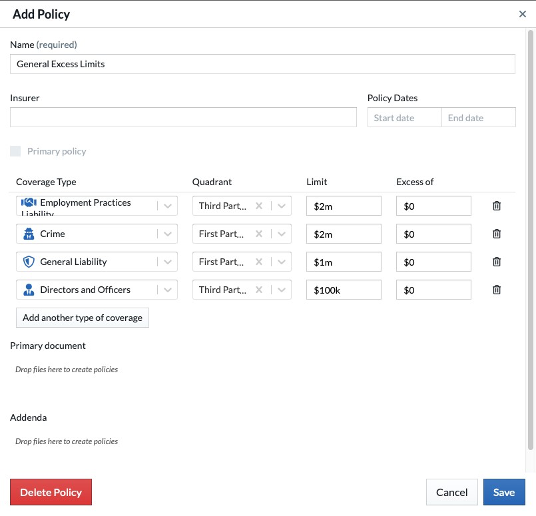
- Click Save.