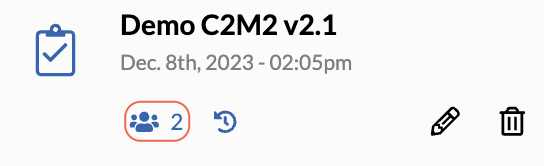User Groups as Assignees
To be able to use a group of users as assignees on assessment action items, etc., an Axio Customer Support member with access to the Axio360 Admin portal needs to create that user group first.
Please contact your Axio Customer Success Manager or support.axio.com to establish groups to be used in your instance. You will need to provide the group name and list of members to be added.
Assigning Users via Group
-
Share your assessment with the available group. Click the Share Assessment button.

- On the Ownership and Sharing modal, under Invite People select the group from the list.
-
Select either Can read or Can edit.
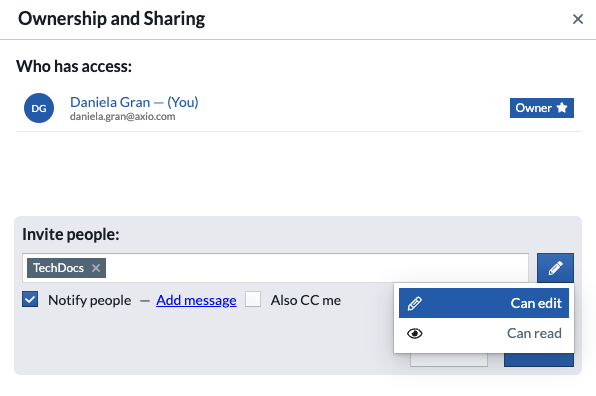
- In your active assessment, navigate to an action item you want to assign.
-
Select Add Assignee.
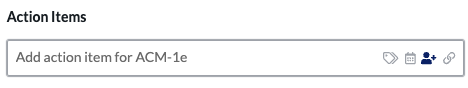
-
Select from the list of possible assignees, the group is part of the list.
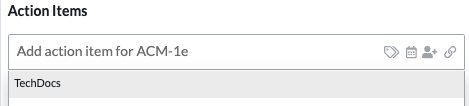
A group added to an assignment share is reflected as one share on the counter.