Cyentia IRIS Risk Integration
Axio360 integrates with Cyentia IRIS Risk to provide external benchmarking data as a critical component to Axio customers. Cyentia’s IRIS Risk Analysis platform offers extensive data points needed in Axio360 to further the quantification process.
With this integration, the Cyentia report data from the analysis of over 77k cyber events, $57B in reported losses, and 72B compromised records, with a modeled distribution of impacts by loss scenarios, industry, and revenue band, is now available to all Axio360 customers licensed for Quantification. Axio360 ingests the data containing annualized incident frequencies across 15 to 18 sectors with four revenue bands each.
In consultation with Axio, Cyentia has analyzed the incident database to determine which industry and revenue combinations have a sufficient sample size for reasonable frequency estimates. The industries follow the NAICS (North American Industry Classification System) 2022 top-level (two-digit) sectors.
The Cyentia data populates the Percent Chance of Attack Per Year within an Axio360 Quantification. The data explicitly populates the Min and Max values based on the selected NAICS codes and revenue band.
Percent Chance of Attack per Year
The percent chance of attack per year data is visible on the Overview page of the quantification collection.
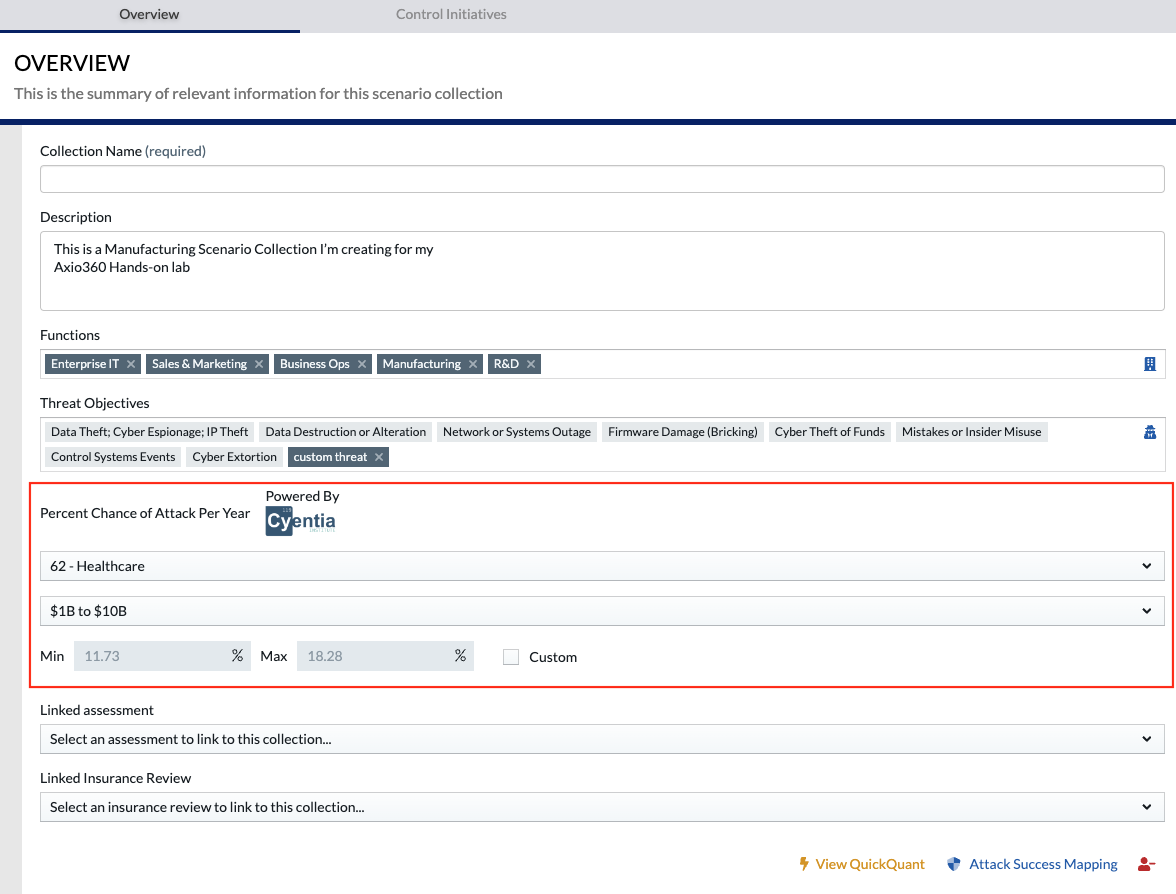
The data pulled in from Cyentia can be overwritten by selecting the Custom checkbox and manually entering Min and Max percentage values.
Custom
Select the Custom checkbox to enter custom percentage values. Once the Custom checkbox is active, the Min and Max value fields can be edited. The Select Source (NAICS) drop-down is inactive.
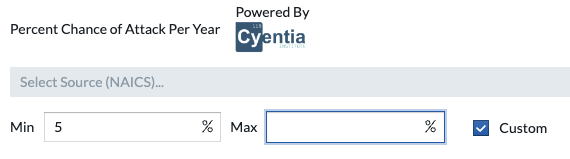
A configured custom value carries forward when an instance administrator enables Cyentia data via the External Benchmarking configuration until a user unchecks the custom box and selects the NAICS data.
NAICS
-
From the Select Source (NAICS) drop-down, select the NAICS code option you wish to use. Only the preselected codes configured by the instance Administrator are available.
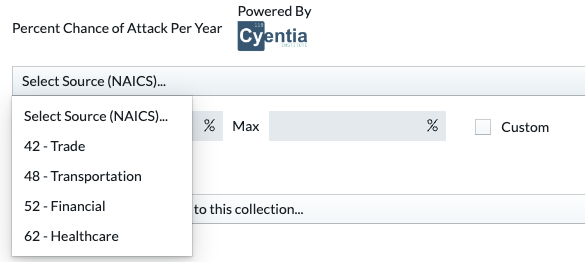
-
From the Select Source (Revenue) drop-down, select the revenue band you wish to use. Only the preselected revenue bands configured by the instance Administrator are available.
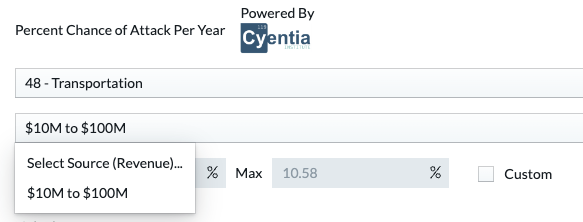
The Min and Max percentage fields are populated based on the integration data from Cyentia. The fields are grayed out, indicating that custom edits are not allowed. If no revenue band is selected, the Min and Max percentage fields show NaN (Not a Number).
Selected values reset when an Administrator changes the initially provided Revenue Band and NAICS selections on the Company Information page.