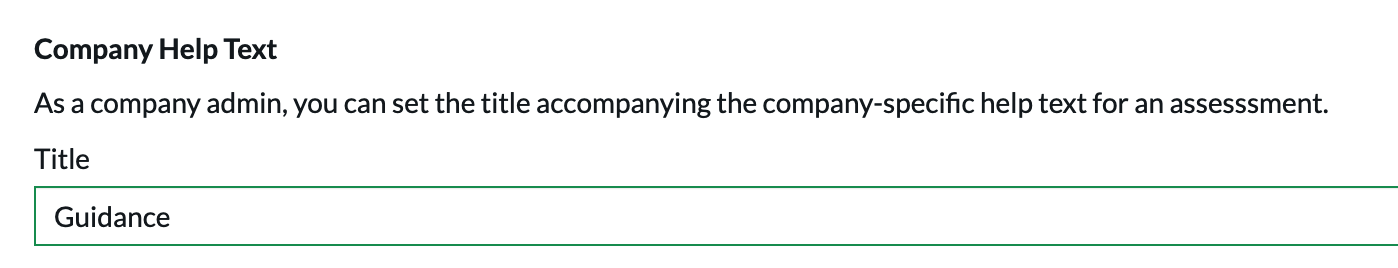In this article:
Company Tools
Modifying Company Address
To modify company address data, move the cursor into the text fields and update the information. Edits save automatically.
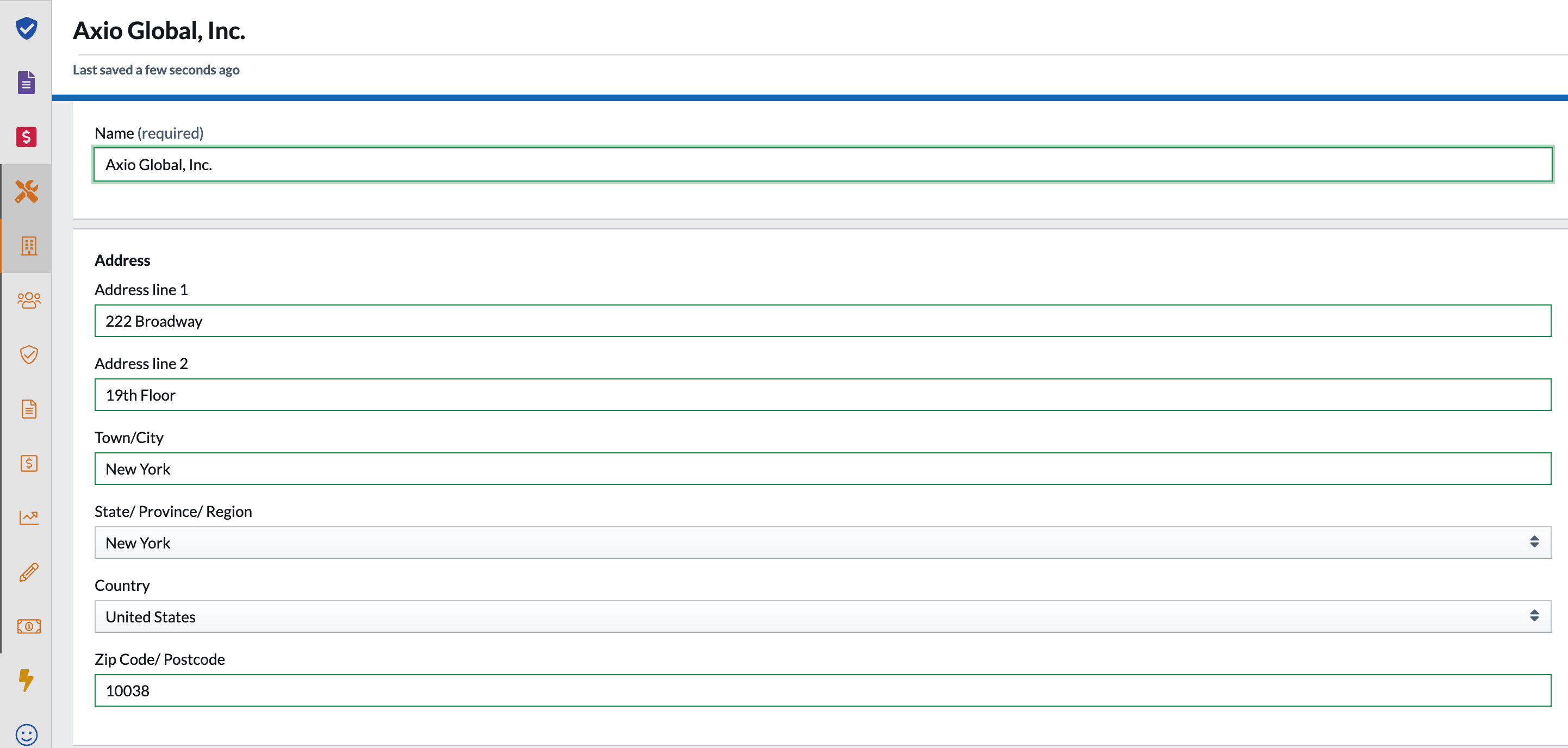
Modifying Global Security Parameters
Under the security section, an admin can set access policies for a company.
Specifically, you can determine whether to allow:
- Sharing assessments and/or Cyber Risk Quantification collections with users outside your organization.
- Rendering your internal company URL(s) in notes or other areas that could be printed or be part of a produced document, making them hyperlinks in electronic formats.
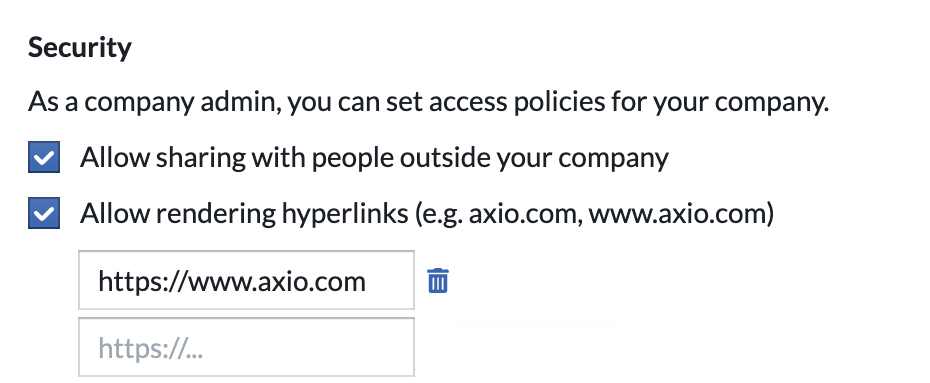
Bitsight Integration
Under the Bitsight section, an admin can link the Bitsight API key. Once the key is linked, you can determine whether to allow:
- Sharing of assessments with users outside of your organization.
- Rendering your internal company URL(s) in notes or other areas that could be printed or be part of a produced document, making them hyperlink in electronic formats.
- If your company uses Bitsight security, you can link your Bitsight API key to your company. This allows any company member to use Bitsight data for comparison purposes during cyber risk quantification.
Once you enter the Bitsight API key, select Test to ensure that the API key works.
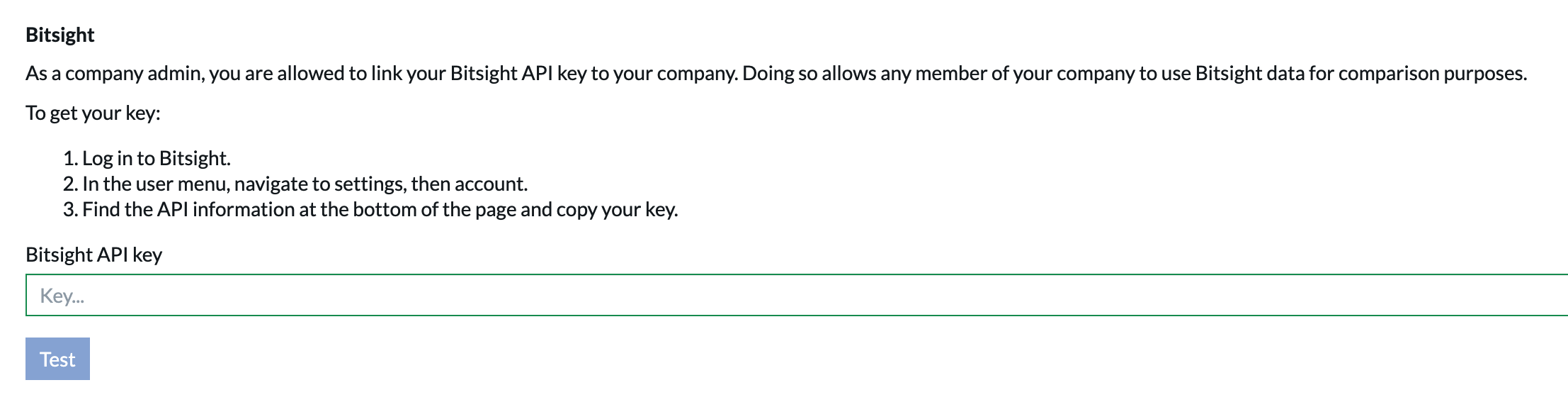
Detailed integration instructions are available under:
Ticketing System Integration
If you use either ServiceNow or Zendesk for ticketing, Axio360 can integrate with these systems when controls are implemented. Under Action Item Integrations, select from the ticketing system drop-down and enter the required parameters.
Detailed integration instructions are available under:
External Benchmarking Integration
Customers licensed for Axio360’s Quantification module can utilize external benchmarking data provided via Cyentia integration.
To utilize Cyentia data points, select from the Revenue Band(s) and NAICS Code(s) drop-downs. These are multi-select drop-down and more than one value can be added.
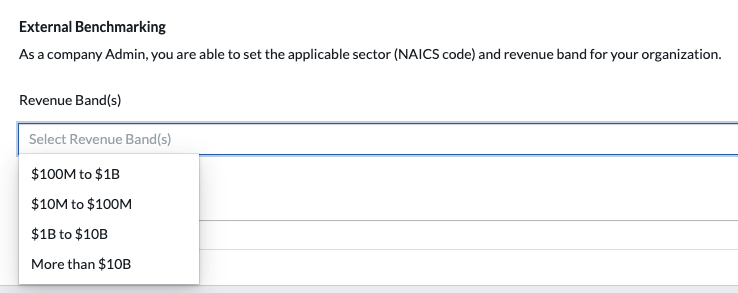
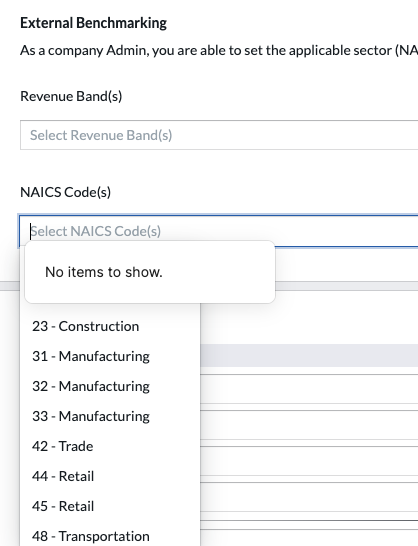
If these NAICS or Revenue band selections are changed after the initial setup, the percent chance of attack on an existing quantification resets to no values specified.
Detailed integration information is available under:
Add a Global Company Attribute
If you want to make sure that certain attributes such as annual company income, are consistently used across all assessments, insurance analyses, and cyber risk quantification, enter the information under the Company Attributes section.
For example, suppose Annual Company Revenue is specified with a minimum value of $40m, an expected value of $50m, and a maximum value of $60m. In that case, these variables are available to any cyber risk quantification workshop user.
Adding Company Help Text
When assessment reports or board reports are published, they include some text about the company. In this part of the Company screen, you can add text that will then be included in all reports in the Company section of those reports.