ServiceNow Integration
Axio360 company admins can enable an integration with ServiceNow. For generic implementations (the company’s ServiceNow instance stores data in the default tables) this will work out of the box once enabled.
Setup
The following parameters are required for the integration setup:
- Username and password for ServiceNow with permissions to access the tables listed in Required Tables.
- The ServiceNow subdomain. For example, if the ServiceNow URL is
https://dev82213.service-now.com, then the subdomain isdev82213.
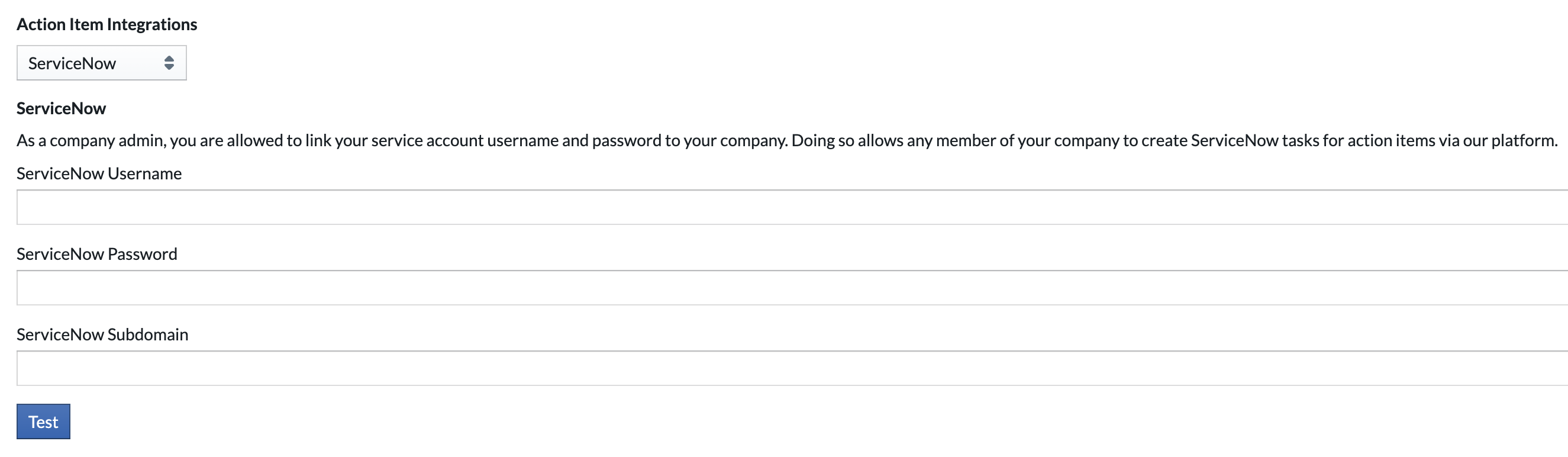
After providing the ServiceNow data, use the Test option to validate the integration setup.
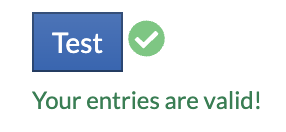
Required Tables
Please note that the required permissions are for a generic ServiceNow integration.
| Table | Permission |
|---|---|
now/table/sc_task | Create, Read, Update |
Current Features
The integration currently supports a one-way Task creation and a two-way update system for Tasks.
-
Tasks are created in ServiceNow by creating an Action Item in Axio360 and clicking Link to Task (link icon). (Available only after the integration has been configured via the admin view). Once created, the following fields will update bidirectionally:
Axio360 Action Item ServiceNow Task text description created by assigned to