Quantification Module
After a user selects Quantification from the sidebar navigation, the Collection Dashboard opens.
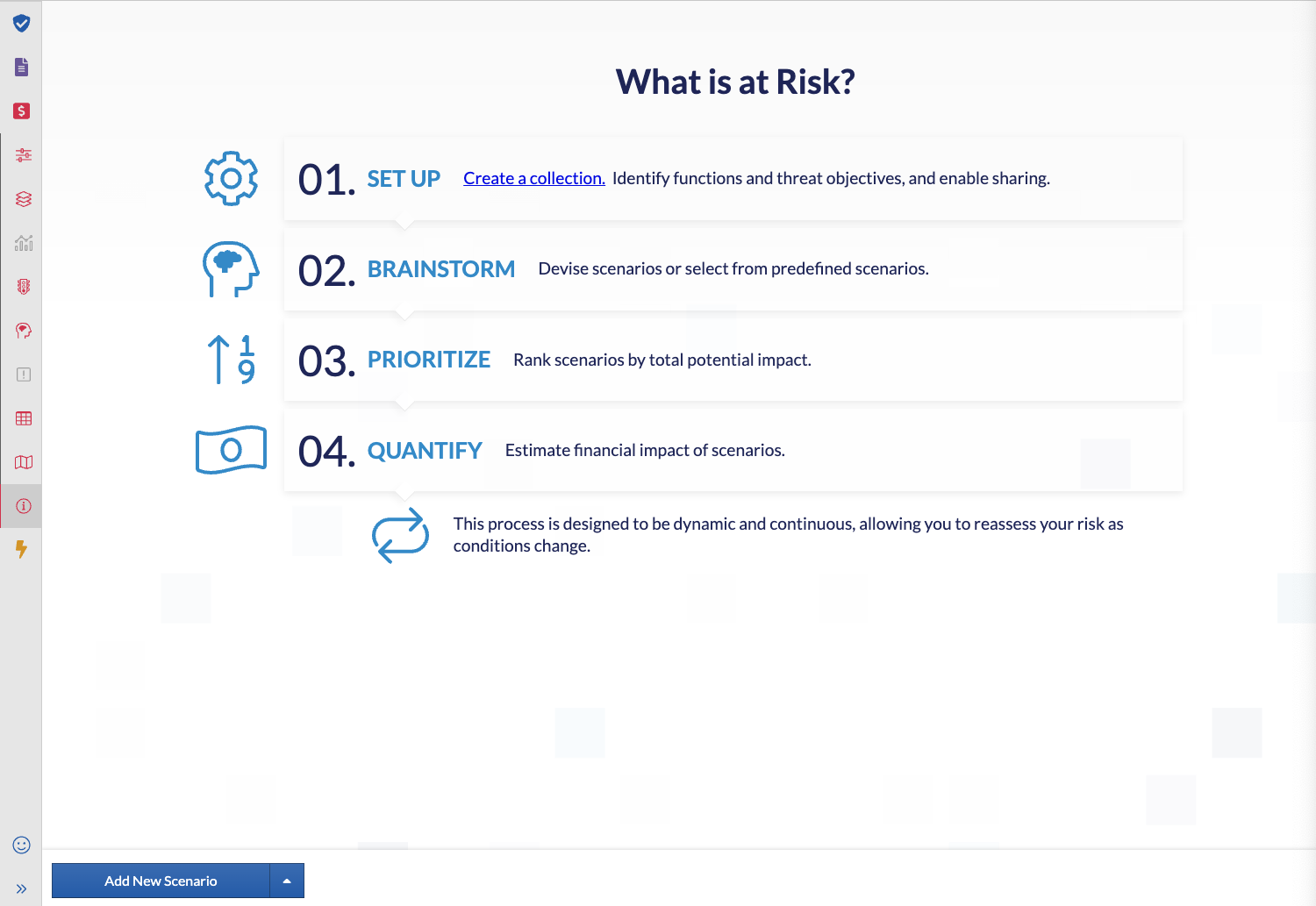
Explore Navigation Options
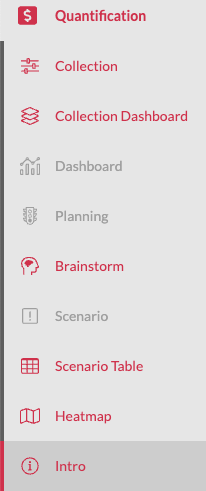
| Menu | Description |
|---|---|
| Collection | Identify functions and threat objectives. |
| Collection Dashboard | Visualization of collection data. |
| Dashboard | This is the scenario-level dashboard. |
| Brainstorm | Board with all the added brainstorm cards. |
| Scenario Table | Helpful in ensuring sufficient coverage from the brainstorming process. |
| Heatmap | Five-point susceptibility to impact visualization. |
| Intro | Starting point for quantification work, opening the What is a Risk? wizard, guiding users to set up a collection, brainstorm, prioritize, and quantify. |