Assessment Applicability Setting
Assessment owners utilize the Assessment Applicability Setting before sharing an assessment for response work with another user. Any user with edit permissions to an assessment can change the Assessment Applicability settings.
-
In the assessment, navigate to the user profile menu and select Edit assessment details.
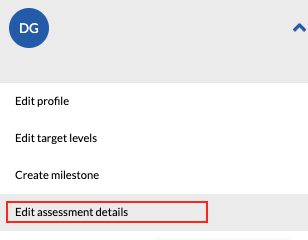
-
Select Not Applicable Practices and use the Hide Note Applicable Practes or Hide Note Applicable Subcategories switch to make changes to the checkmark list.
Image showing the practices list without selection.
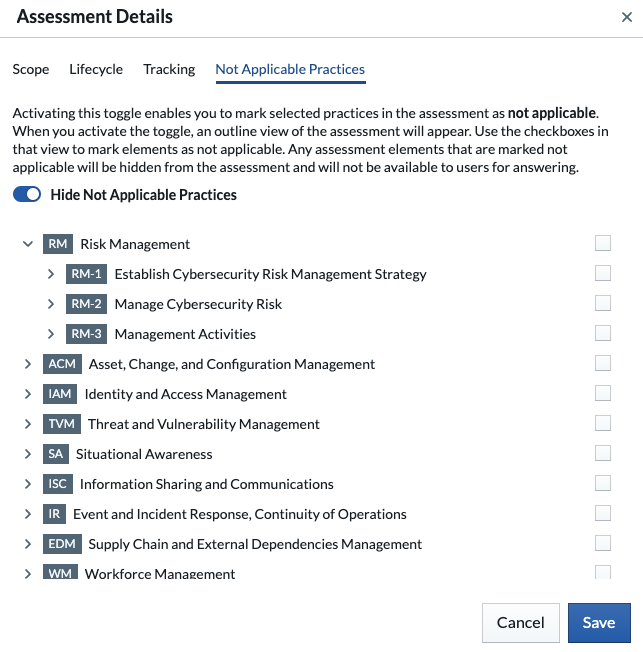
Image showing a subcategories list with an active selection.
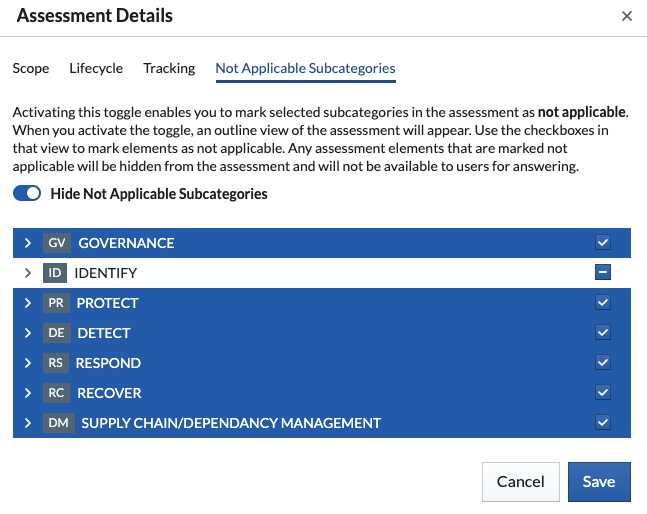
-
Click Save when done with your edits.
Here is a related How-to video: How to Hide Assessment Categories that don’t Apply