Intro to Assessments
After signing in to Axio360, the landing page provides all the assessments a user can access. These can be assessments shared with the user or created by the user.
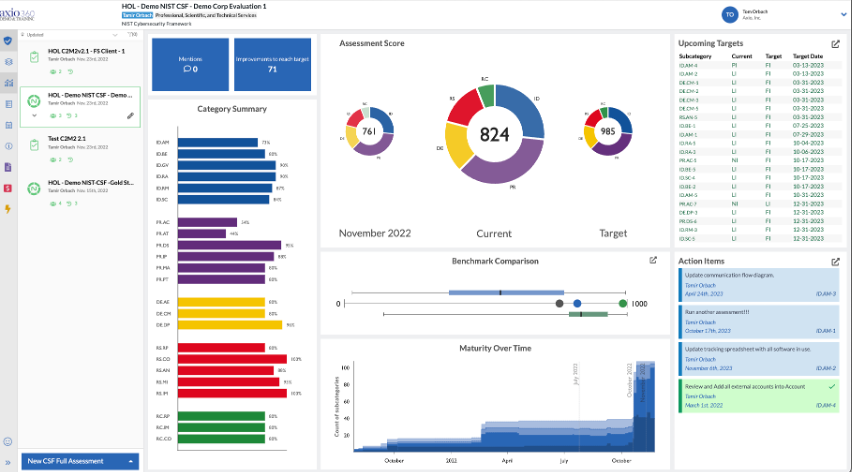
The articles in this section provide detailed instructions on creating new assessments based on select assessment models.
Assessments can utilize different answer scales depending on the framework and sector-specific requirements. For example, the CSF uses Not Implemented, Partially Implemented, Largely Implemented, and Fully Implemented. For the healthcare sector, the answer key can change to the CMMI model and utilize Incomplete, Initial, Managed, Defined, Quantitatively Managed, and Optimizing instead.
Also, refer to the Assessment Labs section to run through exercises that simulate the most common steps required for assessment work.
Before sharing a newly created assessment with external users, users outside your domain, save the assessment. Sharing from the Create New Assessment modal works with internal users only.