What’s New
Axio provides details about product changes, like new features, changed functionality, resolved issues, and known issues regularly in sync with product deployments. In 2024 Axio kicked off more frequent product updates, with planned weekly deployments. This page contains all changes going into the product with each deployment.
Axio360 is currently in a phased rollout of redesigned product elements. Features already available based on the redesign might have model-specific nomenclature limitations until the redesign rollout is completed.
Week 42 - 14th of October, 2024
Half-credit scoring fix
An issue was causing target scores to update unexpectedly when toggling the half-credit score for a practice. The issue has been fixed.
Week 41 - 7th of October, 2024
Quant Scenario Cloning
When cloning more than one scenario from a collection, global EVs are no longer duplicated.
Restrictive Practice Sets
Restrictive Practice Sets functionality has been updated. Please see the Restrictive Sharing section for more details.
Week 37 - 9th of September, 2024
Assessment upload for CSF CMMI
Export artifacts (Profile Dropdown > Export…) from a CSF CMMI assessment can now be imported to create a new one from the New Assessment dialog.
Week 36 - 2nd of September, 2024
Activity Log Entries for Notes
An assessment’s activity log contains entries for the following actions for notes:
- Added/updated/deleted
- Tagged/untagged
- Set/unset internal
Week 33 - 12th of August, 2024
Excel Export Updates
Activity Log
The activity log for the assessment can be exported as an Excel file or in a worksheet in the full export.
Unanswered Practices
Unanswered practices for the assessment are included in the Excel export.
Week 31 - 31st of July, 2024
This week’s product deployment contains the following fixed issues.
Upcoming Targets Widget
The Current and Target column information as part of the Upcoming Targets widget has been fixed to correctly render practice levels.
Week 29 - 17th of July, 2024
This week’s product deployment contains the following fixed issues.
Restricted Sharing
The following issues with the restrictive sharing feature are resolved:
- The restricted sharing and delegate permissions feature conflicts have been resolved.
- Assessment details can now be shared with new and external users via the restricted sharing feature. Sharing with external and new users requires using the user’s email in the Invite People text field.
- The sending email notification option was removed from the restricted sharing modal.
Week 27 - 2nd of July, 2024
This week’s product deployment contains the following feature changes and fixed issues.
NIST CSF v2.0: Added Tooltips with Practice Level Descriptions
The following tooltips for the NIST CSF v2.0 CMMI and FILIPINI answer scales were added:
- CMMI:
- Incomplete – Ad hoc and unknown. Work may or may not get completed.
- Initial – Unpredictable and reactive. Work gets completed, but is often delayed or over budget.
- Managed – Managed on the project level. Projects are planned, performed, measured and controlled.
- Defined – Proactive rather than reactive. Organizational-wide standards provide guidance across projects, programs and portfolios.
- Quantitatively Managed – Measured and controlled. The organization is data-driven with quantitative performance improvement objectives that are predictable and meet the needs of internal and external stakeholders.
- Optimizing – Stable and flexible. The organization is focused on continual improvement and built to pivot and respond to opportunity and change. The organization’s stability provides a platform for agility and innovation.
- FILIPINI:
- Fully implemented (FI) Complete – the practice is performed as described in the model.
- Largely implemented (LI) Complete, but with a recognized opportunity for improvement.
- Partially implemented (PI) Incomplete – there are multiple opportunities for improvement.
- Not implemented (NI) Absent – the practice is not performed in the organization.
Assessment Mapping Score Handling
When mapping an existing and scored assessment to another framework, Axio360 previously averaged the score aggregation. The new default is Min. Axio Instance Administrators can choose how to handle scoring if they do not want to use Min when mapping assessments. During the administrative model upload, these options are available for score aggregation:
- Min
- Max
- MinMode (minimum repeating value)
- MaxMode (maximum repeating value)
For the “mode” algorithms, singular values are dropped in favor of the repeating values, and if no value repeats, the standard min or max applies.
CRI Profile v1.2 to v2.0 Many-to-One Mapping Handling
Response levels resolve to No or Yes based on the minimum value where Many-to-One mappings exist. If a response level is set to No, it will map to No, if it is set to Yes, it will map to yes.
Support of Evidence Notes during Import/Export and Mapping Uploads
Axio360 supports Notes on the Evidence tab while uploading assessment maps and importing or exporting assessments.
Documentation Update
Changed topic:
- Available Maps: Assessment maps added CRIv1.2 T1 to CSFv1.1 Axio map and CRIv1.2 CMMI T1 to CSFv1.1 CMMI.
Week 24 - 13th of June, 2024
This week’s product deployment contains the following feature changes and fixed issues.
Restrictive Sharing Options
Axio introduces restrictive sharing options on assessment details. Assessment owners can share part of an assessment with other users to assign or review just those shared parts. Refer to Restrictive Sharing for details on the new feature.
There is a known issue with the visual sharing indicator. The UI defaults to the Can edit selector after a user is assigned Can read access. This only affects the visualization and not the actual access permission.
Fixed Issues
PowerPoint Report: CIS+ Target Score
Corrected an issue with the target score displayed in PowerPoint reports of CIS+ assessments.
Documentation Changes
Added topics:
- Restrictive Sharing: New feature topic.
Changed topics:
- BYOM: Added downloads of an empty BYOM template and example model files.
Week 23
This week’s product deployment contains the following feature changes and fixed issues.
6th of June, 2024
Fixed Issues
Variable Responses in Assessments
Variable Responses in Assessments have been fixed to apply to practice levels only and not to function or domain categories.
Quant: Zeros in Suggested Formulas Causing an Error
Resolved an issue with 0 (zero) in a suggestion formula triggering an error condition.
PowerPoint Report
- Scoring correction to small decimal number differences between an assessment in Axio360 and the generated report.
- The previously reported donut chart cutoff on the summary page has been resolved.
- The donut charts now show the current score over the total possible score vs. the previously rendered target score.
5th of June, 2024
Increased Character Limit on Notes Field
The new character limit for notes is 10,000 characters.
3rd of June, 2024
NIST 2.0 Informative References
All NIST 2.0 assessment model answer scales have been updated with the latest informative references under the help tab.
Documentation Changes
Changes topics:
- Reports by Assessment Model: Added a note to clarify nomenclature.
- Scoring: CRI Profile: Added information about scoring of the CRI Profile models.
Week 21 - 24th of May, 2024
This week’s product deployment contains the following feature changes and fixed issues.
BYOM: Response Variability
Response variability allows Practice entities to relate to a set of Dimensions. These dimensions will drive the practice levels available to the practice. The Model continues to hold a global list of all related dimensions entities as the default for any Practice associated unless an override dimension exists.
On the Assessment details page, model dimensions are replaced by the overriding practice dimensions via drop-down.
This implementation does not apply to practice EVs.
Fixed Issues
Rendering of Evidence Links
Adding new evidence links to Axio360 required a page refresh to render the links. This week’s deployment of Axio360 addresses the issue.
Week 21 - 20th of May, 2024
This week’s product deployment contains the following feature changes and fixed issues.
PowerPoint Report
With today’s deployment, the PowerPoint Report is available for the following models, including all derived customer-specific models thereof:
- CIS Control Assessment
- CIS+
- CRI Profile, all current model versions
- NIST CSF, all supported model versions and scales
- NIST IR 8374 (Ransomware)
- NIST SP 800-53 Rev. 5
- SSDF, including CMMI scale
- from the prerelease models:
- FFIEC Part 1
Known Issues
Please note that the current deployment of the PowerPoint report has a limitation. It does not render all charts on the Control Summary page for models with more than 9 Domains/Functions. This is particularly evident in the CIS+ report, as shown in the following example.
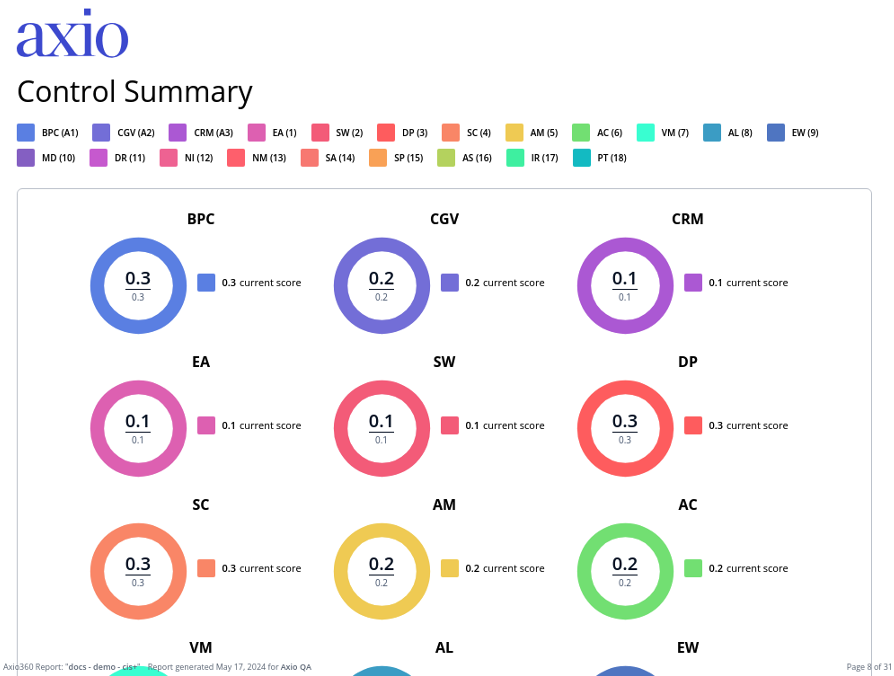
Week 20 - 15th of May, 2024
This week’s product deployment contains the following feature changes and fixed issues.
The PowerPoint Report renders an area graph chart showing daily milestones for immediate insights into assessment progress. Labels for progress made on the same day might overlap in the rendering; this known issue will be addressed in a future release.
EU: NIST CSF v2.0
The NIST CSF v2.0 model is now also available on the European Instance.
Week 19 - 8th of May, 2024
This week’s product deployment contains the following feature changes.
PPTX Report: Progress Indicator
Users are presented with a progress indicator after kicking off the PowerPoint report generation process. The indicator also has a cancel button to exit the workflow.
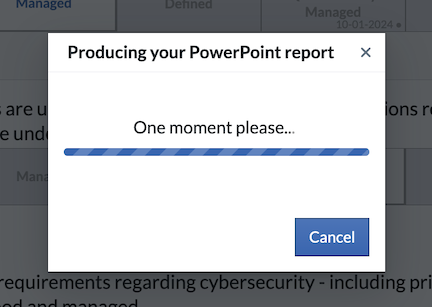
Documentation Changes
Changed topics:
- Reports by Assessment Model: Edits to the procedure detailing the PPTX export steps.
Week 18 - 1st of May, 2024
This week’s product deployment contains the following feature changes and fixed issues.
PPTX Report Export
Axio is introducing a new report export format for one-dimensional assessment models. The initial rollout includes NIST CSF v2.0 and CRI v2.0 for all tiers. A report can now be generated and downloaded in PowerPoint format. Refer to the How to Access and Export under the Reports by Assessment Model topic.
Known Issues with the PowerPoint Report
- Bar graph alignment issues between the different assessment functions/categories.
- Small rounding differences between visualizations of scores in the Axio360 app vs. the report.
- Missing process indicator during report generation.
Documentation Changes
Changed topics:
- Reports by Assessment Model: Added an example detailing how to access the new PowerPoint-based report generation.
Week 17 - 25th of April, 2024
This week’s product deployment contains the following feature changes and fixed issues.
New Instance Support
Axio has added a production instance in Europe. The instance is hosted in Germany. Interested customers are advised to reach out to Axio to book a demo.
Fixed Issues
NIST v2.0: Help Text Added
Help text added for GV.PO-01 and GV.PO-02, including implementation examples and informative references.
CRI v2.0: Various Help Text Corrections
Updates to help text in the CRI v2.0 assessment model.
Documentation Changes
Changed topics:
- Supported Assessment Models: Added an entry for NIST SP 800-53 Rev. 5.
Week 16 - 17th of April, 2024
This week’s product deployment contains the following feature changes and fixed issues.
Assessment Maps: NIST with CMMI and FILIPINI
The CMMI CSF v1.1 to NIST Privacy Framework (CMMI) and FILIPINI CSF v1.1 to NIST Privacy Framework (FILIPINI) maps were added as options for the NIST Privacy Framework. These maps are not available in the Canadian instance.
Fixed Issues
Duplicate EV Error with Shallow Clones
After cloning an existing scenario containing control initiative EVs an attribute variable already _exists error occurred, while editing the control initiatives in the cloned scenario.
Quant Clone
Limited Option to Choose a Collection for Cloning
In an empty brainstorm tab, users couldn’t select any collection in the ‘Clone From’ dialog box after the first 10.
Fixed Missing EVs
When a quantification scenario was cloned, only the EVs used in impact formulas were cloned.
Known Issues
New Assessment Workflow
Users who have never used the new assessment workflow to create an assessment from scratch, cannot open the New Assessment modal. This issue will be resolved in an upcoming release. The workaround is to click the up chevron next to New Assessment.
Documentation Changes
Changed topics:
- Available Maps: Available maps table update.
Week 15 - No Deployment
Known Issues
Zero (0) EVs can cause a formula error in Quantification. Please refer to Quantify Impact - Suggested Formula Error for a detailed description and workaround.
Documentation Changes
New topics:
Changed topics:
- Quantify Impact - Suggested Formula Error: New subtopic paragraph with a workaround for a possible error condition.
- Available Maps: Available maps table update.
Week 14 - 3rd of April, 2024
This week’s product deployment contains the following feature changes and fixed issues.
CRI v2.0 Full Support with Mapping Options
Licensed customers have access to a CRI v 1.2.1 to CRI v2.0 map in Axio360. The CRI Domain coloring now follows the NIST CSF color scheme for better correlation of the main functions in the assessments.
Bug Fixes
Assessment Score Widget rendering
An issue was resolved that used to cause milestone value rendering issues in certain assessments.
Known Issues
While creating a new assessment, a cursor action outside the New Assessment modal closes the modal without saving the entered data. The action is equal to canceling out of the modal. The expected behavior is that this cursor action would do nothing. The issue will be addressed in a future deployment.
Documentation Changes
New topics:
Changed topics:
- Available Maps
- Mapping CRI Assessments
- New video on How to save notes and evidence in Axio360 added to Assessment Videos.
Week 13 - 28th of March, 2024
This week’s product deployment contains the following fixed issues.
Bug Fixes
Quantification: Errors During Notes Edits
The error reporting issue in Axio360’s quantification module when adding or editing notes and other free text has been fixed.
BYOM Server Response Errors
An issue with server response errors for BYOM models was addressed. The response messages for HTTP 500 errors have been cleaned up.
Documentation Changes
Changed topics:
- The Assessment How-to Videos page has a new video link: How to Save Notes and Evidence in Axio360
Week 12 - 20th of March, 2024
This week’s product deployment contains the following feature changes and fixed issues.
AxioFree Communication Updates
Several improvements went into the Axio360 UI to better communicate the limitations of the AxioFree offering. Axio360 now displays a required acknowledgment check box when unlicensed users create a free assessment. Axio360 also displays informative modals when a user hits the limit of free assessments. Refer to the Creating a Free Assessment topic for further details.
Resolved Issues
NIST Dashboard Fix
During the rollout of NIST CSF v2.0 we reported a known issue, that the Current vs Target Category Score Summary widget renders the main function bar only and not the bars for each category. This issue is resolved with the current deployment.
Email Distribution Fixes
Previously self-registration and password change emails were filtered out due to instance region regulations. These issues have been addressed.
Documentation Changes
New topics:
Week 11 - 13th of March, 2024
This week’s product deployment contains the following feature changes and fixed issues.
Practice Levels
Practice levels are now explicit per practice for BYOM assessments. Dimensions and practice levels are defined in the BYOM import spreadsheet. Dimension practice levels are associated with the practice in the import spreadsheet.
Resolved Issues
Unified Assessment Mapping
Backend improvements and fixes without direct user impact to the assessment to assessment mapping feature.
NIST CSF v2.0
Removed Subcategory
The subcategory PR.DS-09 has been removed from the NIST CSF v2.0 assessment model template. This was previously noted as a known issue.
Updated Function and Category Numbering
The numbering on the NIST CSF v2.0 assessments has been updated to reflect the actual practice IDs instead of using a sequential numbering pattern. This was previously noted as a known issue.
Zero EV in Scenarios
Zeros in quantification scenarios could cause an error depending on utilization. This issue has been addressed.
Loss Exceedance Curve Labeling
In the Quantification Module, while looking at the Scenario Collection Dashboard the LEC widget rendered a scenario-specific label. This has been fixed in the current deployment.
CRI (CMMI) Rendering Issue
A page rendering issue after navigating via the left assessment TOC of the CRI (CMMI) model was resolved.
Week 10 - 6th of March, 2024
NIST CSF v1.1 to v2.0 Mapping Support
The NIST CSF v1.1 to v2.0 assessment is available to move to the latest framework version. 71 of the categories and subcategories are fully mapped from v1.1 to v2.0. A manual review of the remaining practices is recommended.
Assessment Mapping Full Data Mapping
When a user creates a new assessment via mapping, they can select which auxiliary data from the source assessment to map into the new assessment. Users have the option to select from the following data points:
- Notes: Data
- Action Items
- Evidence
- Targets
- Owner Rationale
Documentation Updates
Changed topics:
- Map: NIST CSF v1.1 to v2.0: Full support, removed preview information.
- Assessment to Assessment Mapping: Removed preview information.
Week 9 - 29th of February, 2024
This week’s product deployment focuses on the model support for the NIST CSF v2.0 publication.
NIST CSF v2.0 Support
Axio360 fully supports NIST CSF v2.0.
Any users currently on NIST CSF v1.1 will be able to migrate to the new version within Axio360 shortly. 71 of the practices are fully mapped from v1.1 to v2.0. A manual review of the remaining practices is recommended. The mapping between v1.1 and v2.0 will be available in an upcoming release.
Known issues with the current implementation:
- The Current vs Target Category Score Summary widget renders the main function bar only and not the bars for each category.
- In Axio360 the categories are currently sequentially numbered. To determine the practice ID, users should look at the Help tab.
- The Help tab text currently uses the Implementation Examples texts only, the Informative References texts are being added for an upcoming release.
- Subcategory PR.DS-09 currently in the version of the Axio360 NIST CSF v2.0 assessment was removed from the final version of the official model. PR.DS-09 should be ignored until Axio removes it from the product in an upcoming release. In the meantime, the total score obtained should be increased very slightly to accommodate.
Documentation Updates
New topic - PREVIEW:
- Map: NIST CSF v1.1 to v2.0: This is a preview topic. The functionality will be available in an upcoming release.
Changed topics:
- Assessment to Assessment Mapping: Added additional supported maps. The NIST CSF v1.1 to v2.1 is a preview listing and will be available in an upcoming release.
- Supported Assessment Models: Edits to the NIST CSF table entry.
- Create an Assessment: Updated the NIST CSF Category table.
- Import: Added a note not to apply a target source to a new assessment when using the import workflow.
- Downloading the Import Template: Removed NIST CSF CMMI non-support entry. The model can be ingested/mapped via BYOM functionality.
Week 8 - 21st of February, 2024
This week’s deployment is a maintenance release for backend performance improvements only.
Week 7 - 14th of February, 2024
This week’s product deployment contains the following fixed issues.
Names of BYOM Model Types are Incorrect in Filtered Views
If a user is not licensed for a certain type of assessment model, BYOM assessment names of such an unlicensed model type are shown incorrectly. The error was visible in various filter tools and the Admin View.
Documentation Changes
Change on the following page:
- Assessment Data Import: Assessment name edits and new information about upcoming import support.
Week 6 - 7th of February, 2024
This week’s product deployment contains the following feature changes and fixed issues.
Edit to the Profile Menu
This UX improvement introduces customer-focused navigation to the Axio Customer Support portal when using the Profile Menu. The Profile Menu used to show “Contact Support”, which when clicked, opened an email dialog on the user’s computer. The menu item now shows “Contact Support”, which is a link to Axio’s Customer Support portal, allowing users to log into their support account.
Loss Exceedance Curve Widget Rendering Issue
The Loss Exceedance Curve (LEC) widget presented a rendering issue when more than one scenario was pulled into a scenario collection.
Documentation Changes
Small change on the following page:
- Getting started with Axio360: Changed the image of the profile menu and edited the text description.
Week 5 - 31st of January, 2024
This week’s product deployment contains the following fixed issues.
Planning Board Score Rendering
Practice responses with an actual score credit higher than their target scores rendered on the planning board, giving the appearance of missed targets. With the implemented fix, only scores lower than their target are visualized.
Export of Assessment Does Not Reflect Inherited Responses
Previously, when exporting an assessment with inherited responses, the inherited responses did not export as expected. Going forward, inherited responses are marked as such by an additional column in the export and import spreadsheets to indicate inherited values and provide a reference ID from what assessment it was inherited, including the following
- Included are the assessment ID and Assessment Name.
- The download captures all inheritance, such as
- current values,
- target values,
- action items,
- notes,
- evidence (links), and
- owner rationale
On import, an assessment with inheritance indicated functions as if the inheritance was created in the Axio360 UI.
If the user performing the import does not have permission to access the inherited assessment, Axio360 throws an error with detailed information to the user.
Documentation Changes
New topic pages:
- Under the Admin View section, the following new topic pages are available:
Small corrections on various pages:
- Small edits, like links to new topics on the Admin View page.
- Corrected menu item reference in step 3 of Apply Target Profile.
- Typo in step 2 of Adding a Milestone to An Assessment.
Week 4 - 24th of January, 2024
This week’s product deployment contains the following fixed issues.
Error Handling Improvement
Backend improvements for error handling to prevent malformed scenarios based on invalid input data.
Save Workflow Improvement on the Evidence Tab
In the “Links to Supporting Evidence” section of the Evidence tab, the save button did not show up until a “location of document” was added, causing edits to be lost. The issue was resolved. Any change to the fields “Name”, “Location of document”, or “Notes” now displays the Save button. A new tooltip also prompts the user to use Save before navigating away from their changes.
Integrations
The ZenDesk and ServiceNow integration header mismatches have been resolved. Going forward, action items with links to integrated systems can be queried independent of the integration’s connection status. The action item indicates when the integration is unavailable.
| Available Integration | Unavailable Integration |
|---|---|
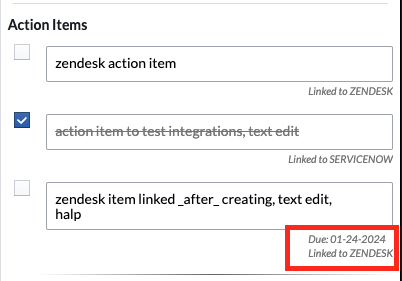 | 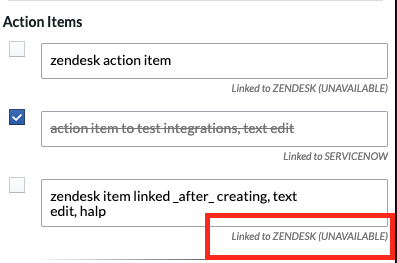 |
Documentation Changes
Edits to the [Axio Glossary][glossary.html].
Week 3 - 17th of January, 2024
This week’s product deployment contains the following fixed issues.
UI Rendering Issues
On certain models ingested through BYOM and viewed on smaller-than-average display sizes, text crowding was observed.
Custom License Reset after Axio360 Admin Portal Maintenance
Maintenance administrative tasks via the Axio360 Admin Portal triggered a license reset for custom models.
2023
For last year’s product changes refer to the 2023 Axio Deployments release notes collection.
Table of contents
- 2023 Axio Deployments - Release Notes collection for Axio360 deployments in 2023